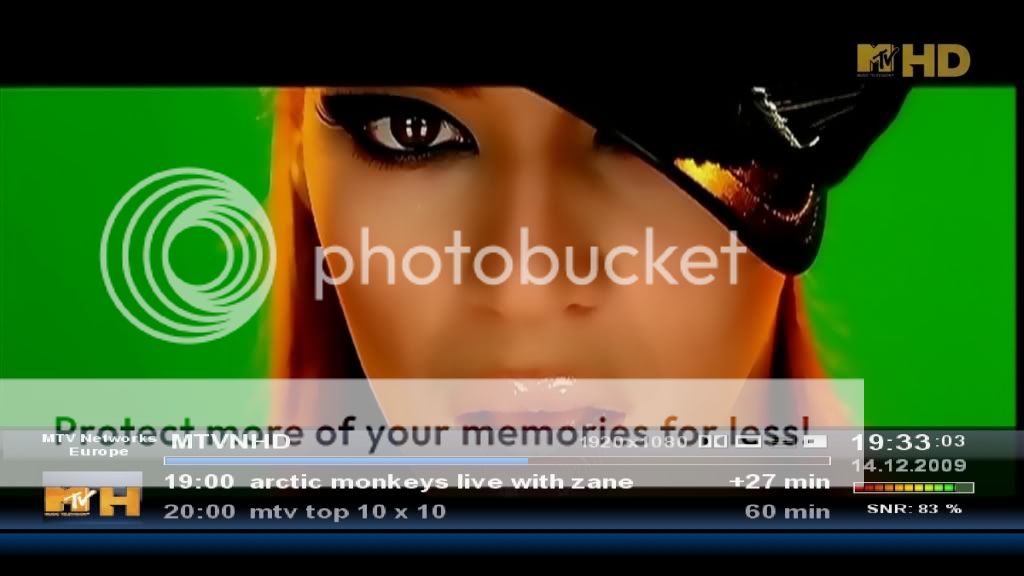Nabilosat DM800 Pure Flash Multiboot 14NOV2009, MeoBoot 0.6
What is the Nabilosat DM800 Pure Flash Multiboot ?
This image is a simple, pure CVS image to install to flash memory. It is reccomended to those who like the multiboot option with the new Nabilosat plugin MeoBoot. It is light, fast, reliable and, most of all, upated. Therefore, it is the best solution for multiboot purposes.
What is included in this image ?
This image is including the first public edition of MeoBoot: 0.6. System Plugins: Software Manager, Network Wizard, Mount Manager
Why should I install this image in flash ?
Images installed to multiboot require the flash image be updated with the latest drivers and second stage. This Pure Flash Multiboot image includes the current drivers and second stage. And these can also be updated at any time via the Software Manager. Therefore, you can always have an updated flash image.
How do I install MeoBoot with this image ?
MeoBoot is included by default, and can be launched via the Plugins Menu. Please scroll down for further details.
Will I loose the images already installed on my media ?
Nabilosat Team higly recommends to completely remove any previous installation of other multiboot tools. These are incompatible with MeoBoot and may cause malfunctions.It will be best to format the device. MeoBoot plugin includes a tool to format the device used for multiboot purposes. Therefore, for this first installation of MeoBoot, the answer is: Yes, you will loose any previous image already installed to multiboot with other tools. However, once you install images to multiboot with MeoBoot, these will be retained by any future update.
How do I install it to flash ?
You can install it via WebInterface or via serial.
Release Details
MeoBoot 0.6 included
TARGET_ARCH = "mipsel"
TARGET_OS = "linux"
MACHINE = "dm800"
DISTRO = "opendreambox"
DISTRO_VERSION = "1.5.0"
TARGET_FPU = "soft"
KERNEL VERSION: "2.6.12-5.1"
DVB DRIVERS = "06 November 2009"
SECOND STAGE = "75-r0"
MeoBoot = "0.6"
NEW Nabilosat HD bootlogo by ^^MaXiMoII^^.
About MeoBoot
What is MeoBoot:
MeoBoot is a new, very light, not invasive, Multiboot tool for Enigma 2 images.
MeoBoot is the answer to those who wish to have an alternative to the existing multiboot tools, which have now become a kind of image in the image, controlling your DM, doing tasks that go beyond their purposes, reaching large file sizes.
System requirements:
MeoBoot is currently designed to work only with Enigma 2 images for Drembox series DM8xx, namely for dm800 and DM8000.
MeoBoot can be installed on a standard CF (Compact Flash), an SD card, or a normal USB key.
MeoBoot only accepts devices formatted in Linux (part1) and this to ensure the best performance in dreambox native environment.
The HDD install option is not available. The HDD standby feature makes the HDD install a bad solution, and therefore the USB, CF and SD are preferred instead.
Operation:
MeoBoot is very simple and intuitive. The plugin includes an Help button, explaining where to upload images before install and how to remove it. It also includes a feature to format the device where the MultiBoot will be used.
About multiboot tools, and suggestions on how to keep the image always updated.
An insight of all multiboot tools would require understanding that DMM second stage are not possible to modify.
This means that the current multiboot tools may intervene in the process of starting the Dreambox only after the kernel and Secondstage have been loaded.
It is therefore importanto to understand that when using a multi-boot tool, the drivers, secondstage and kernel will be loaded by the flash image.
This procedure requires some precautions:
1) It is a good idea to always update the flash image, to make sure it includes the latest drivers and secondstage. Drivers and Secondstage can be easily updated via the Software Manager, available in the flash image. If the drivers and secondstage of your flash image are old, they will also be used for the new images you will install to multiboot.
2) Do not install to multiboot images too old, compared to the flash image. They may not work properly when the drivers are very recent, and the CVS is very old.
3) Do not use images in multiboot with different kernel versions. This may cause the malfunction of your whole dream.
For example, do not use the latest OzOon images with Nabilo, LS, Gimini or NewEnigma. Ozoon latest images include a different kernel and are incompatible.
To avoid trouble then before installing a new image, always check the image kernel version, and make sure it is the same as the flash image.
These are few and simple explanations that are relevant to all multi-boot tools and if you follow them, you will then make sure that your Dream always performs at itsbest, keeping it as much as possible efficient and updated.
MeoBoot was written precisely for this to be simple, transparent and lightweight.
It is very small compared to other MB and does not reach even a mega.
It only does its job, and does not invade your dream, do not check if it is a clone or not, check your network, it does nothing extra. Only does multiboot!
Enjoy MeoBoot
Black Hole Hyperspace dm800 0.3 MultiBoot
What is Black Hole Hyperspace ?
This image is new Experimental image for advanced users only.
This image is not to substitute Normal Black Hole series but it is only an experimental alternative serie.
Normal users have to continue to use standard Black Hole images.
Advanced users that love pure speed and performance can use this image that comes without many functions.
Black Hole Hyperspace is the fastest DM800 "team image" of ever.
This image is suggested to use in flash, is very fast but it is dedicated to experted users.
This is like a "SuperCar", no comfort, no additions but only necessary functions.
There are not additional plugins in this image, not basical function like swap (not needed), inadyn ecc...
Advanced users know how to use and install only what they really need in additional.
You have in this image all that you need: Meoboot, Addons panel, Emu panel, Openvpn... but no more than this.
Using this image you will feel like to be returned to E1 pure speed.
But don't ask for kernel modules, don't ask for devices, don't ask for included plugins.
If you need something extra you have to use the normal Black Hole version.
If you don't need accessories and you LOVE pure speed and performance ... HYPERSPACE IS YOUR IMAGE !!!!!
Black Hole Hyperspace dm800 0.3 MultiBoot
- Dreambox drivers 9 dec 2009 (16 december drivers are not ok these are better).
- Enigma CVS: 14 december 2009 (D+ new epg included)
- SecondStage: 75
- Meoboot 0.94
- New Bootlogos (by ^^MaXiMo II ^^)
- New Matrix X Lite skin
- Epg panel updated
Many thanks to the Beta Testers Team
Many thanks to Rytec, Satmate, Krkadoni and to all the servers providing external precompiled epg for Nabilosat images.
Credits:
E2 Sky Epg loader integration by MaxZ4.
Matrix10 for the new XLite HD skin.
^^MaXiMo II ^^ for New Bootlogos
Many Thanks to lukkino (VDR-Italia) for opentv source code.
Many thanks to Reinh@rd for the satellites.xml file.
This Images doesn't contain any keys nor softcams.
Backups or other modified Images are not supported!
WARNING:
Nabilosat Team will support only and exclusively images installed to flash. Nabilosat Team will not provide any support or help for installing its images to multiboot with any kind of tools. In this case, you must apply to the tools author. Please do not ask Nabilosat Team to provide support for tools not developed by Nabilosat Team..