chenoui70
DZSatien Légendaire
- Inscrit
- 3/3/14
- Messages
- 3 347
VU+Skin Goliath_RV2_1080p_HD_by_mamba65
For OpenATV and Open Black Hole 0.6 skins Image
Screens say everything what is all in Skin ...New Menus and new look...
For crash or improvements please a feedback
Weather Settings
1 Oppen you Weather Plugin plugins browser
2 Press menu from the keyboard
3 green button (Add)
4 write the name of the city in option (City)
5 Click on the yellow button (search code)
6 Now select your city and press green button (ok)
7 Press the green button (OK) again
8-Done Quit plugin bu Press exit button
P.S. For OpenATV, set EPG line to 12!
For OpenATV EPG zeile auf 12 einstellen!






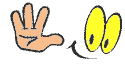
https://www.sendspace.com/file/cx7r3n
For OpenATV and Open Black Hole 0.6 skins Image
Screens say everything what is all in Skin ...New Menus and new look...
For crash or improvements please a feedback
Weather Settings
1 Oppen you Weather Plugin plugins browser
2 Press menu from the keyboard
3 green button (Add)
4 write the name of the city in option (City)
5 Click on the yellow button (search code)
6 Now select your city and press green button (ok)
7 Press the green button (OK) again
8-Done Quit plugin bu Press exit button
P.S. For OpenATV, set EPG line to 12!
For OpenATV EPG zeile auf 12 einstellen!






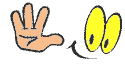
https://www.sendspace.com/file/cx7r3n
