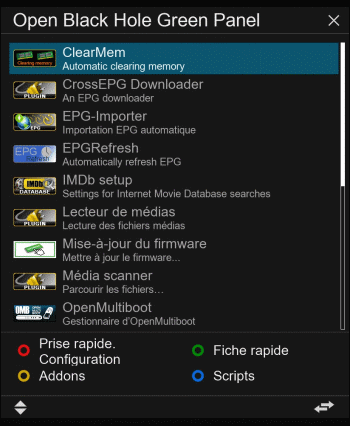BlackHole Enigma2 crash log
crashdate=mar. déc. 3 13:14:39 2019
compiledate=Jun 4 2016
skin=skin.xml
sourcedate=2016-06-04
branch=(detached from 0e5763a)
rev=0e5763a
component=enigma2
stbmodel=dm800
kernelcmdline=root=/dev/mtdblock3 rootfstype=jffs2 rw console=ttyS0,115200
nimsockets=NIM Socket 0:
imageversion=version=1000201604070040
imageissue=BlackHole 3.0.2 %h
<231250.102> [HardwareInfo] Scanning hardware info
<231250.116> Detected: dm800
<231250.183> [Harddisk] enumerating block devices...
<231250.299> [Harddisk] new device sda -> /dev/sda -> /dev/sda
<231250.304> [ePopen] command: ('hdparm', 'hdparm', '-S0', '/dev/sda')
<231252.836> [NimManager] Reading satellites.xml
<231253.729> [SecConfigure] sec config cleared
<231253.740> [SecConfigure] slot: 0 configmode: simple
<231253.746> [SecConfigure] diseqcmode: diseqc_a_b
<231253.755> [SecConfigure] sec config completed
<231257.692> [ML] BlurayPlayer not installed: cannot import name BlurayPlayer
<231264.436> Unknown device type: dreambox front panel
<231264.527> [iInputDevices] setRepeat for device event1 to 70 ms
<231264.541> [iInputDevices] setDelay for device event1 to 400 ms
<231264.581> [iInputDevices] setRepeat for device event2 to 70 ms
<231264.593> [iInputDevices] setDelay for device event2 to 400 ms
<231264.822> Activating keymap: Default (US)
<231264.826> [ePopen] command: loadkmap < /usr/share/keymaps/default.kmap
<231264.843> Activating language Français
<231267.955> --> setting scaler_sharpness to: 0000000D
<231269.512> [keymapparser] keymap file /usr/share/enigma2/keytranslation.xml not found
<231269.545> [ePopen] command: ip -o addr show dev eth0
<231279.503> getFPVersion failed!
<231280.997> No module named servicewebts
<231280.999> ERROR servicewebts
<231281.593> Plugin Extensions/WebInterface failed to load: No module named plugin
<231281.600> Plugin probably removed, but not cleanly in /usr/lib/enigma2/python/Plugins/Extensions/WebInterface
<231281.614> [MovieCut] set language to fr
<231281.630> [MovieCut] set language to fr
<231282.194> [AudioSync] fallback to default translation for Audio Sync
<231282.623> [VideoHardware] getModeList for port DVI-PC
<231282.628> [VideoHardware] getModeList for port Scart
<231282.638> [VideoHardware] getModeList for port YPbPr
<231282.656> [VideoHardware] getModeList for port Scart
<231282.667> [VideoHardware] getModeList for port DVI-PC
<231282.676> [VideoHardware] getModeList for port DVI
<231282.699> [VideoHardware] hotplug on dvi
<231282.710> [VideoHardware] -> setting aspect, policy, policy2, wss 16:9 panscan letterbox auto
<231282.789> [VideoHardware] -> setting aspect, policy, policy2, wss 16:9 panscan letterbox auto
<231282.867> [VideoHardware] -> setting aspect, policy, policy2, wss 16:9 panscan letterbox auto
<231282.941> [VideoHardware] -> setting aspect, policy, policy2, wss 16:9 panscan letterbox auto
<231283.013> [VideoHardware] setMode - port: DVI mode: 1080i rate: multi
<231283.054> [VideoHardware] writing initial videomode to /etc/videomode failed.
<231283.065> [VideoHardware] -> setting aspect, policy, policy2, wss 16:9 panscan letterbox auto
<231283.317> [AutoShutDown] set language to fr
<231283.343> [AutoShutDown] set language to fr
<231283.364> [AutoShutDown] fallback to default Enigma2 Translation for Standby
<231283.390> [AutoShutDown] fallback to default Enigma2 Translation for Deepstandby
<231283.424> [AutoShutDown] fallback to default Enigma2 Translation for AutoShutDown Setup
<231283.446> [AutoShutDown] fallback to default Enigma2 Translation for AutoShutDown
<231283.472> [AutoShutDown] fallback to default Enigma2 Translation for AutoShutDown Setup
<231283.496> [AutoShutDown] fallback to default Enigma2 Translation for AutoShutDown
<231283.520> [AutoShutDown] fallback to default Enigma2 Translation for AutoShutDown Setup
<231283.543> [AutoShutDown] fallback to default Enigma2 Translation for AutoShutDown
<231285.490> starting BlackHoleapi handler
<231285.618> wasTimerWakeup failed!
<231285.736> [SKIN] No skin to read...
<231285.857> [SKIN] Parsing embedded skin <embedded-in-'ResolutionLabel'>
<231285.895> port changed to DVI
<231285.900> mode changed to 1080i
<231285.903> [VideoHardware] getModeList for port DVI
<231285.911> default ('1080i', 'par d\xc3\xa9faut')
<231285.914> preferedmodes ['720p', '576p', '480p', '576i', '480i', ('1080i', 'par d\xc3\xa9faut')]
<231285.966> [AutoShutDown] start....
<231286.000> [SKIN] Parsing embedded skin <embedded-in-'Screensaver'>
<231288.764> warning, skin is missing element ecm_info in <class 'Blackhole.BhEI.Nab_ExtraInfobar'>
<231288.776> warning, skin is missing element pv_emm in <class 'Blackhole.BhEI.Nab_ExtraInfobar'>
<231288.797> warning, skin is missing element bul_no in <class 'Blackhole.BhEI.Nab_ExtraInfobar'>
<231288.810> warning, skin is missing element biss_no in <class 'Blackhole.BhEI.Nab_ExtraInfobar'>
<231288.829> warning, skin is missing element pv_ecm in <class 'Blackhole.BhEI.Nab_ExtraInfobar'>
<231288.850> warning, skin is missing element button_cex in <class 'Blackhole.BhEI.Nab_ExtraInfobar'>
<231288.863> warning, skin is missing element bul_ecm in <class 'Blackhole.BhEI.Nab_ExtraInfobar'>
<231288.875> warning, skin is missing element dre_no in <class 'Blackhole.BhEI.Nab_ExtraInfobar'>
<231288.894> warning, skin is missing element dre_emm in <class 'Blackhole.BhEI.Nab_ExtraInfobar'>
<231288.900> warning, skin is missing element biss_emm in <class 'Blackhole.BhEI.Nab_ExtraInfobar'>
<231288.921> warning, skin is missing element bul_emm in <class 'Blackhole.BhEI.Nab_ExtraInfobar'>
<231288.934> warning, skin is missing element biss_ecm in <class 'Blackhole.BhEI.Nab_ExtraInfobar'>
<231288.940> warning, skin is missing element pv_no in <class 'Blackhole.BhEI.Nab_ExtraInfobar'>
<231289.044> warning, skin is missing element dre_ecm in <class 'Blackhole.BhEI.Nab_ExtraInfobar'>
<231289.199> [SKIN] No skin to read...
<231289.211> [SKIN] No skin to read...
<231289.768> [SKIN] No skin to read...
<231289.877> warning, skin is missing element From in <class 'Screens.Dish.Dish'>
<231289.883> warning, skin is missing element Goto in <class 'Screens.Dish.Dish'>
<231289.889> warning, skin is missing element tunerName in <class 'Screens.Dish.Dish'>
<231289.898> warning, skin is missing element turnSpeed in <class 'Screens.Dish.Dish'>
<231289.905> warning, skin is missing element posGoto in <class 'Screens.Dish.Dish'>
<231289.911> warning, skin is missing element posFrom in <class 'Screens.Dish.Dish'>
<231289.929> warning, skin is missing element turnTime in <class 'Screens.Dish.Dish'>
<231290.124> RemovePopup, id = ZapError
<231290.875> warning, skin is missing element Universe in <class 'Screens.InfoBar.InfoBar'>
<231291.314> setValue 50
<231291.477> playing -1:0:0:0:0:0:0:0:0:0:
<231291.483> [servicelist] search for service in userbouquets
<231292.453> [servicelist] service not found in any userbouquets
<231292.534> Failed to start <enigma.eServiceReference; proxy of <Swig Object of type 'eServiceReference *' at 0x1f81cf8> >
<231292.934> cidr invalid: 64
<231292.937> [ePopen] command: route -n | grep eth0
<231293.090> 192.168
<231293.092> 0.0.0.0
<231293.154> nameservers: [[192, 168, 1, 1]]
<231293.157> read configured interface: {'lo': {'dhcp': False}, 'eth0': {'dhcp': True}}
<231293.162> self.ifaces after loading: {'eth0': {'preup': False, 'predown': False, 'ip': [192, 168, 1, 13], 'up': True, 'mac': '00:09:34:29:39:51', 'dhcp': True, 'bcast': [192, 168, 1, 255], 'netmask': [255, 255, 255, 0], 'gateway': [192, 168, 1, 1]}}
<231293.198> AT plugin not found
<231293.202> SerienRecorder plugin not found
<231293.205> ER plugin not found
<231293.223> [OpenWebif] no plugins to load
<231293.290> [OpenWebif] started on 80
<231658.434> [ePopen] command: ('hdparm', 'hdparm', '-y', '/dev/sda')
<231905.014> [AutoShutDown] fallback to default Enigma2 Translation for AutoShutDown settings
<231905.044> action -> InfobarChannelSelection keyChannelUp
<231906.561> action -> OkCancelActions cancel
<231907.156> [AutoShutDown] fallback to default Enigma2 Translation for AutoShutDown settings
<231907.187> action -> InfobarMenuActions mainMenu
<231907.188> loading mainmenu XML...
<231913.094> action -> OkCancelActions ok
<231913.204> warning, skin is missing element green in <class 'Screens.PluginBrowser.PluginBrowser'>
<231920.969> action -> WizardActions ok
<231924.562> action -> WizardActions ok
<231924.668> scanning ('SAMSUNG HM321HI\t/media/hdd', '/media/hdd', <__main__.Session instance at 0x1f12788>)
<231924.687> scanner: [<Scanner Ipkg>, <Scanner Movie>, <Scanner Video CD>, <Scanner Music>, <Scanner Audio-CD>, <Scanner Pictures>]
<231925.109> warning, skin is missing element WarningPixmap in <class 'Screens.MessageBox.MessageBox'>(Aucun fichiers affichables trouvés sur ce support!)
<231929.214> Timeout!
<231931.007> action -> WizardActions ok
<231933.254> action -> WizardActions down
<231933.404> action -> DirectionActions downUp
<231933.405> unknown action DirectionActions/downUp! typo in keymap?
<231933.865> action -> WizardActions ok
<231933.967> scanning ('Internal flash\t/', '/', <__main__.Session instance at 0x1f12788>)
<231933.979> scanner: [<Scanner Ipkg>, <Scanner Movie>, <Scanner Video CD>, <Scanner Music>, <Scanner Audio-CD>, <Scanner Pictures>]
<231934.101> warning, skin is missing element WarningPixmap in <class 'Screens.MessageBox.MessageBox'>(Aucun fichiers affichables trouvés sur ce support!)
<231935.169> action -> MsgBoxActions cancel
<231936.959> action -> WizardActions ok
<231937.519> action -> WizardActions down
<231937.691> action -> DirectionActions downUp
<231937.693> unknown action DirectionActions/downUp! typo in keymap?
<231937.888> action -> WizardActions down
<231938.060> action -> DirectionActions downUp
<231938.061> unknown action DirectionActions/downUp! typo in keymap?
<231938.370> action -> WizardActions ok
<231938.472> scanning ('M\xc3\xa9moire\t/tmp', '/tmp', <__main__.Session instance at 0x1f12788>)
<231938.485> scanner: [<Scanner Ipkg>, <Scanner Movie>, <Scanner Video CD>, <Scanner Music>, <Scanner Audio-CD>, <Scanner Pictures>]
<231938.623> warning, skin is missing element WarningPixmap in <class 'Screens.MessageBox.MessageBox'>(Aucun fichiers affichables trouvés sur ce support!)
<231939.553> action -> MsgBoxActions cancel
<231941.006> action -> WizardActions ok
<231941.031> [SKIN] Parsing embedded skin <embedded-in-'Screensaver'>
<231941.887> set seek position: 0
<231941.888> set instance.
<231942.075> [SKIN] Parsing embedded skin <embedded-in-'MediaPlayerLCDScreen'>
<231942.105> [Skin] Attribute not implemented: id value: 1
<231951.217> action -> OkCancelActions ok
<231955.385> action -> DirectionActions down
<231955.439> action -> DirectionActions downUp
<231955.599> action -> DirectionActions down
<231955.771> action -> DirectionActions downUp
<231956.352> action -> DirectionActions up
<231956.524> action -> DirectionActions upUp
<231956.752> action -> DirectionActions up
<231956.924> action -> DirectionActions upUp
<231957.409> action -> OkCancelActions ok
<231959.130> action -> OkCancelActions ok
<231960.500> action -> OkCancelActions ok
<231962.356> action -> OkCancelActions ok
<231963.266> action -> DirectionActions down
<231963.417> action -> DirectionActions downUp
<231963.967> action -> OkCancelActions ok
<231966.546> action -> OkCancelActions ok
<231967.505> action -> DirectionActions down
<231967.656> action -> DirectionActions downUp
<231968.083> action -> OkCancelActions ok
<231969.348> action -> OkCancelActions ok
<231970.831> action -> DirectionActions down
<231971.123> action -> DirectionActions downUp
<231971.632> action -> DirectionActions down
<231971.923> action -> DirectionActions downUp
<231972.262> action -> OkCancelActions ok
<231973.426> action -> OkCancelActions ok
<231974.140> action -> DirectionActions down
<231974.432> action -> DirectionActions downUp
<231975.147> action -> OkCancelActions ok
<231977.261> action -> DirectionActions down
<231977.432> action -> DirectionActions downUp
<231978.610> action -> DirectionActions up
<231978.902> action -> DirectionActions upUp
<231979.715> action -> OkCancelActions ok
<231980.723> action -> DirectionActions down
<231980.781> action -> DirectionActions downUp
<231981.312> action -> OkCancelActions ok
<231982.594> action -> DirectionActions down
<231982.766> action -> DirectionActions downUp
<231983.486> action -> OkCancelActions ok
<231985.469> action -> DirectionActions down
<231985.642> action -> DirectionActions downUp
<231986.024> action -> OkCancelActions ok
<231987.059> action -> DirectionActions down
<231987.230> action -> DirectionActions downUp
<231987.519> action -> OkCancelActions ok
<231988.961> action -> OkCancelActions ok
<231989.969> action -> DirectionActions up
<231990.142> action -> DirectionActions upUp
<231990.449> action -> OkCancelActions ok
<231991.011> action -> DirectionActions down
<231991.194> action -> DirectionActions downUp
<231991.453> action -> OkCancelActions ok
<231992.320> action -> DirectionActions down
<231992.491> action -> DirectionActions downUp
<231992.768> action -> OkCancelActions ok
<231994.709> action -> OkCancelActions ok
<231995.675> action -> DirectionActions up
<231995.847> action -> DirectionActions upUp
<231996.141> action -> OkCancelActions ok
<231997.153> action -> DirectionActions up
<231997.325> action -> DirectionActions upUp
<231997.469> action -> DirectionActions up
<231997.642> action -> DirectionActions upUp
<231998.043> action -> OkCancelActions ok
<231999.101> action -> DirectionActions up
<231999.272> action -> DirectionActions upUp
<231999.687> action -> OkCancelActions ok
<232002.859> action -> OkCancelActions cancel
<232002.966> warning, skin is missing element WarningPixmap in <class 'Screens.MessageBox.MessageBox'>(Quitter media player?)
<232004.637> action -> MsgBoxActions ok
<232004.740> Writing playlist into file /etc/enigma2/playlist.e2pls
<232004.743> couldn't save playlist.e2pls
<232004.865> playing None
<232010.322> action -> WizardActions back
<232016.144> action -> OkCancelActions ok
<232019.643> action -> OkCancelActions ok
<232021.071> action -> SetupActions cancel
<232022.487> action -> OkCancelActions ok
<232023.138> [Skin] SKIN ERROR in screen 'About' widget 'widget': {skin.xml}: source 'Tuner1' was not found in screen 'About'!. Please contact the skin's author!
<232023.144> [Skin] SKIN ERROR in screen 'About' widget 'widget': {skin.xml}: source 'Tuner2' was not found in screen 'About'!. Please contact the skin's author!
<232023.149> [Skin] SKIN ERROR in screen 'About' widget 'widget': {skin.xml}: source 'Tuner3' was not found in screen 'About'!. Please contact the skin's author!
<232023.239> warning, skin is missing element key_blue in <class 'Screens.About.About'>
<232023.246> warning, skin is missing element key_green in <class 'Screens.About.About'>
<232023.252> warning, skin is missing element key_red in <class 'Screens.About.About'>
<232023.266> warning, skin is missing element AboutScrollLabel in <class 'Screens.About.About'>
<232027.004> action -> SetupActions cancel
<232028.114> action -> OkCancelActions ok
<232028.376> b: N/A
<232028.378> b:
<232028.381> b: -
<232028.384> b: -
<232028.386> b: -
<232028.388> b:
<232028.390> b: N/A
<232029.670> action -> OkCancelActions cancel
<232030.508> action -> OkCancelActions cancel
<232031.516> action -> OkCancelActions cancel
<232034.786> action -> GlobalActions power_down
<232034.788> unknown action GlobalActions/power_down! typo in keymap?
<232035.152> [AutoShutDown] fallback to default Enigma2 Translation for AutoShutDown settings
<232035.253> [Standby] enter standby
<232035.426> [AutoShutDown] got to standby . . .
<232035.429> [AutoShutDown] No inactivity timer to stop
<232125.434> [AutoFastScan] start
<232138.591> [eDVBDB] couldn't save lame channel db!